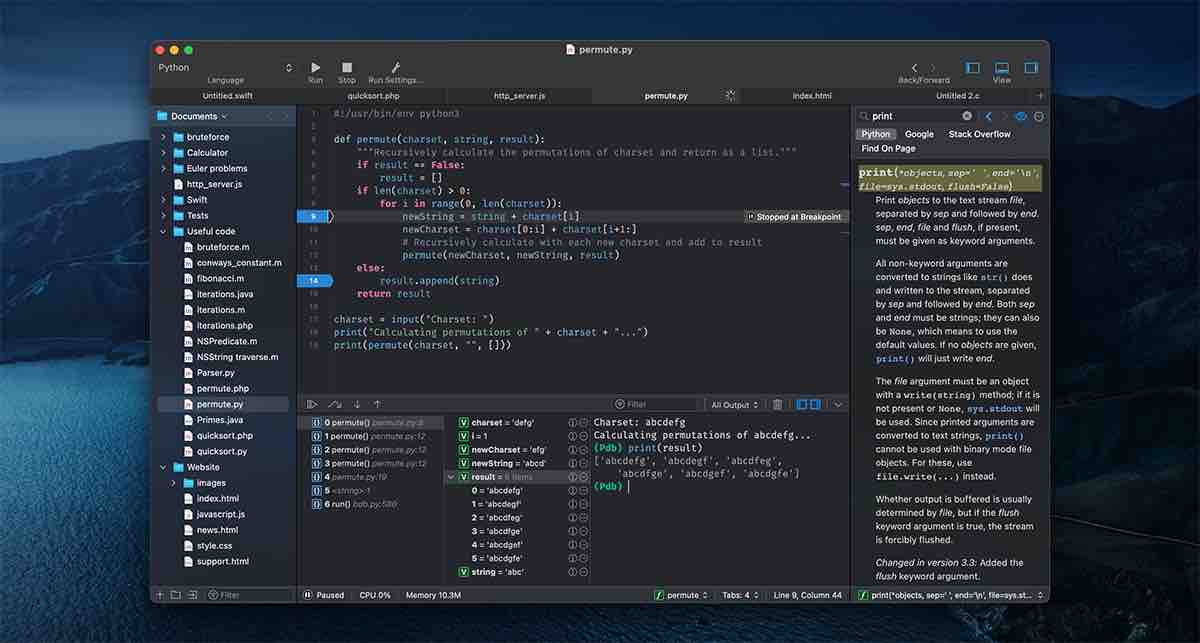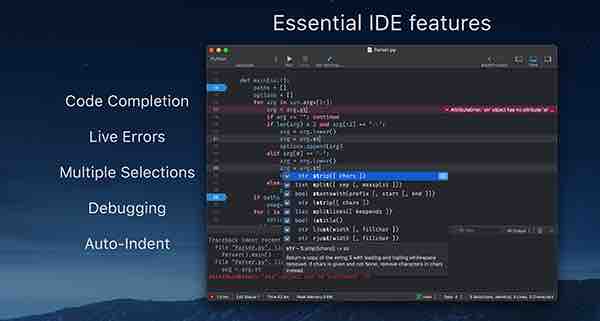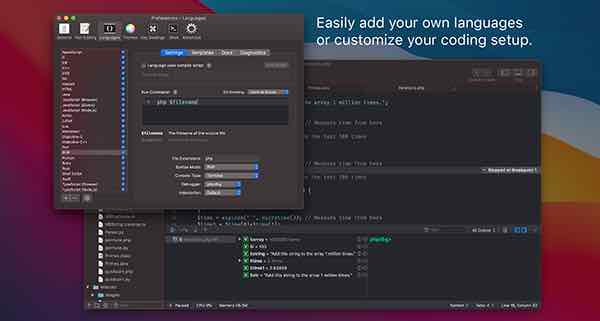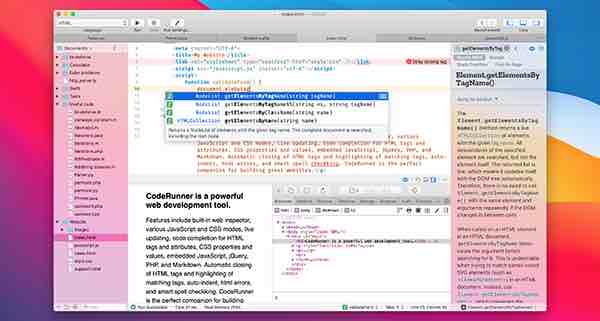CodeRunner 4
Write and Run Code in Any Language
CodeRunner was designed to support all of the most widely used programming languages and run them instantly. The app is configured to run code in 25 languages out-of-the-box, and additional languages can be configured to run by simply entering their terminal command.
With over 200 syntax modes, lots of advanced editing features and thoughtful details, CodeRunner will quickly become your go-to editor for any and all kinds of text files.
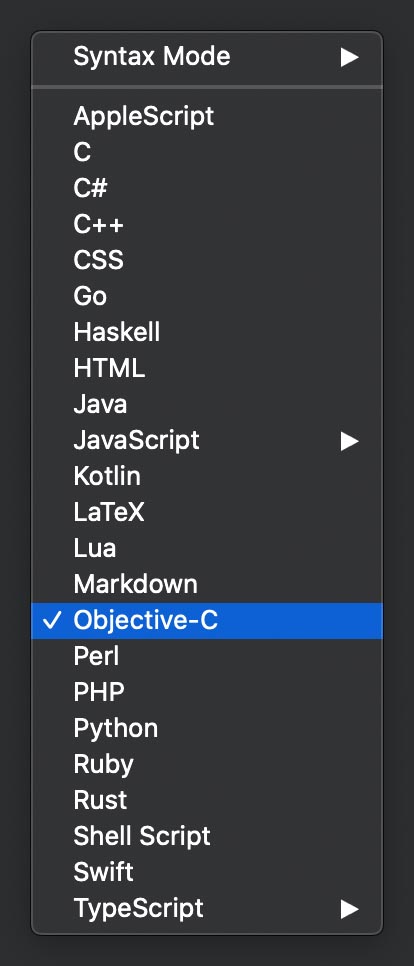
Advanced Code Completion
CodeRunner's code completion is the best you'll find in any IDE. Intelligent matching of typed text enables completions beyond single words. Quickly find the right completion among thousands with the extra-fuzzy search algorithm, helpful documentation snippets, and smart ranking of results.
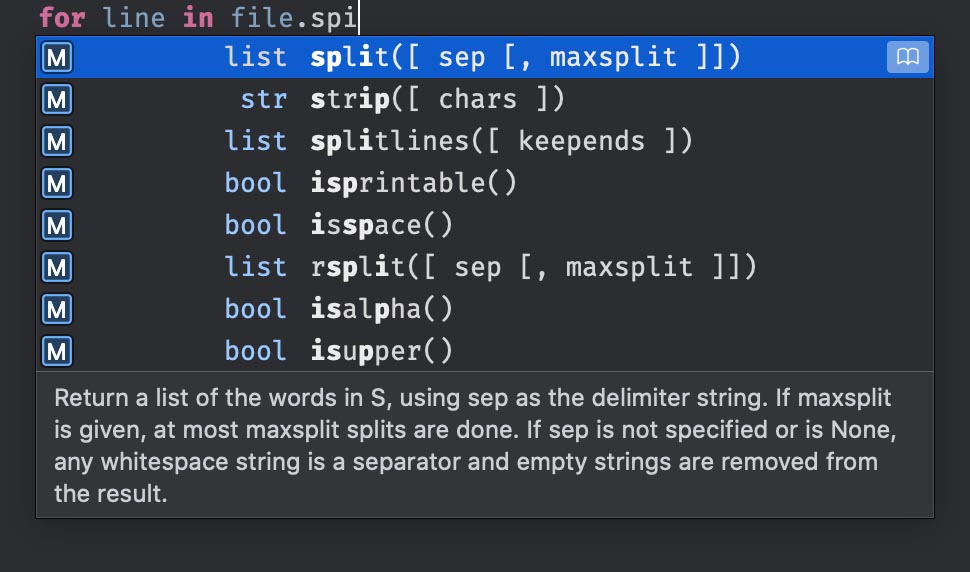
Debugging with Breakpoints
Don't clutter your code with print-statements for debugging. Instead, use CodeRunner's built-in debugging features to set breakpoints and step through your code. Debugging is supported in more than a dozen languages.
To start debugging, click the text margin to set a breakpoint, and run. When your breakpoint is hit, you can explore the call stack, view and edit variables, and interact directly with the debugger.
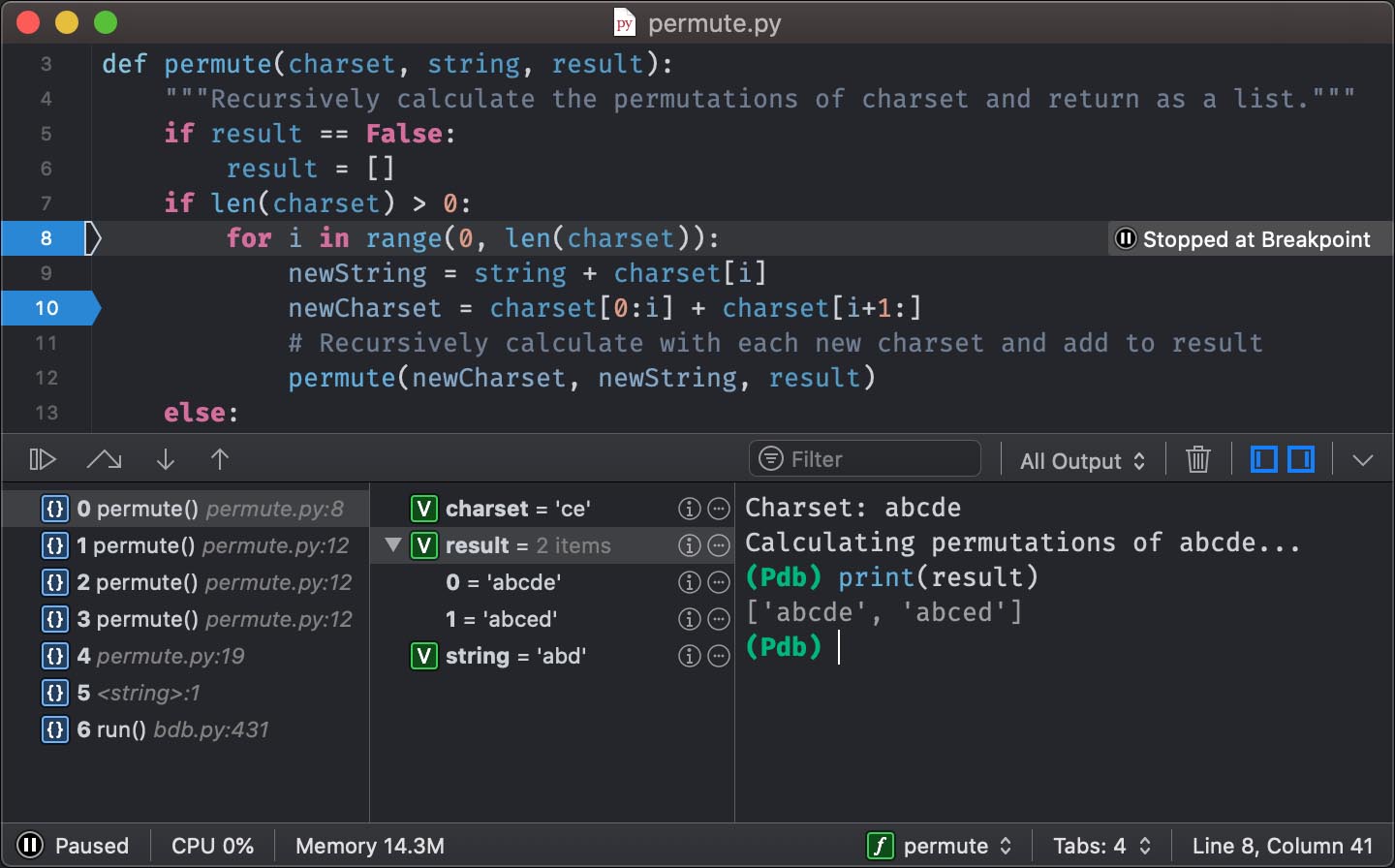
Live Errors and Linting
Get instant feedback on your code as you write it. CodeRunner checks your document for syntax errors and common issues, displaying errors directly inline with your code. Easily add support for your favorite linter just by entering its terminal command.
CodeRunner also intelligently includes compile and runtime issues from the console and displays them in the document.
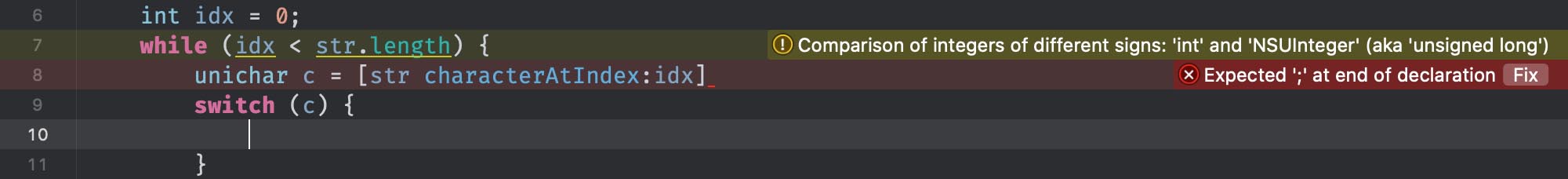
First-Class Text Editor
At the heart of CodeRunner lies a lightning-fast editor that delivers everything that you would expect from a modern text editor, and more.
Multiple Selections save you time by eliminating repetitive edits.
Auto-Indent not only perfectly indents existing blocks of code, but is deeply integrated into the editor and indents your code as you type, without being excessively pedantic.
Best-in-class syntax highlighting using TextMate language definitions is augmented with code tokenizers for local symbols, variables, and function names, providing even better highlighting and variable renaming features.
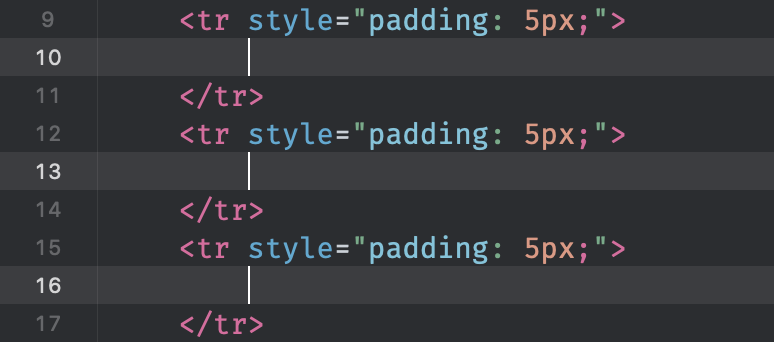
More Features
- ✓ Documentation sidebar
- ✓ File navigator
- ✓ Search & Replace in entire folders
- ✓ Open Quickly navigation panel
- ✓ Customizable key bindings
- ✓ Vim mode
- ✓ Regular expression find
- ✓ Scriptable editor
- ✓ TextMate syntaxes and themes
- ✓ Code templates
- ✓ Symbol navigator
- ✓ Web inspector and web tools
- ✓ Built-in fully capable console
- ✓ Live running process statistics
- ✓ Run with arguments & input sets
- ✓ Highly configurable
- ✓ Software updates
To discover all of CodeRunner's features, download now and try it for yourself.
Language Overview
Below is a summary of the languages that CodeRunner supports out-of-the-box.
| Language | Run Instantly | Code Completion | Debugger Support | Syntax Highlighting |
|---|---|---|---|---|
| AppleScript | ✓ | Basic | - | ✓ |
| C | ✓ | IDE-level | lldb | ✓ |
| C# | ✓ | Basic | - | ✓ |
| C++ | ✓ | IDE-level | lldb | ✓ |
| Go | ✓ | Coming Soon | lldb | ✓ |
| Haskell | ✓ | Coming Soon | - | ✓ |
| HTML/CSS | ✓ | IDE-level | Web Inspector | ✓ |
| Java | ✓ | IDE-level | jdb | ✓ |
| JavaScript | ✓ | IDE-level | Web Inspector | ✓ |
| jQuery | ✓ | IDE-level | Web Inspector | ✓ |
| Kotlin | ✓ | Coming Soon | - | ✓ |
| LaTeX | ✓ | Coming Soon | - | ✓ |
| Lua | ✓ | Library Functions | - | ✓ |
| Markdown | ✓ | - | - | ✓ |
| Node.js | ✓ | IDE-level | node | ✓ |
| Objective-C | ✓ | IDE-level | lldb | ✓ |
| Objective-C++ | ✓ | IDE-level | lldb | ✓ |
| Perl | ✓ | Library Functions | perldebug | ✓ |
| PHP | ✓ | IDE-level | Xdebug | ✓ |
| Python | ✓ | IDE-level | pdb | ✓ |
| Ruby | ✓ | Basic | - | ✓ |
| Rust | ✓ | Coming Soon | lldb | ✓ |
| Shell Script | ✓ | IDE-level | bashdb | ✓ |
| Swift | ✓ | IDE-level | lldb | ✓ |
| TypeScript | ✓ | Coming Soon | Web Inspector | ✓ |
...and 200+ syntax highlighting modes.
What's New in CodeRunner 4
CodeRunner 4 is a huge update with hundreds of new features and improvements, including:
- Error Checking and Linting. Get instant feedback on your code as you write it. CodeRunner checks your document for errors and common issues, underlining mistakes and describing the problem directly inline with your code. Compile and runtime issues in the console are automatically highlighted and included in the document. It's also easy to add support for third-party linters.
- Multiple Selections. CodeRunner 4's new editor supports fully context-independent multiple selections. Hold Command, Option, or Control-Shift while clicking or dragging to add multiple selections anywhere, allowing you to quickly make similar edits in multiple locations at once.
- Improved Highlighting with Code Tokenizers. Local variables, functions, and other code tokens are now highlighted on top of CodeRunner's powerful grammar-based syntax highlighting. In addition to providing better highlighting, this allows for quick and precise renaming of variables and other symbol names.
- Auto-Indent. All indentation functionality has been rewritten to be smarter and more deeply integrated into the editor. You can explicitly Auto-Indent an existing block of code using Control-I, but this is rarely needed since Auto-Indent is applied automatically as you type and when pasting code.
- Customizable Key Bindings. You can now customize the hundreds of existing keyboard shortcuts, and even add new shortcuts and macros directly in CodeRunner Preferences. A new Vim mode is also included.
- New Find and Replace with support for regular expressions, multiple selections, and more.
- Improved code completion with extra-fuzzy search, completions beyond single words, and better documentation.
- Smart spell checking that ignores code and automatically checks segments of natural language.
- Improved debug console with syntax highlighting, code completion, and output filtering.
- Shell Script code completion for commands and their options, paths, and snippets, with built-in man-page lookups.
- Performance improvements delivering extremely fast syntax highlighting, code completion, and overall performance.
- Automatic closing of tags and other smart behaviors while typing.
- More customizable editor with a large number of new preferences and tweak-able behaviors.
- Select code structures by double-clicking edges of tag pairs, functions, if/else blocks, loops, etc.
- Node.js debugger, atomic spaces indentation, language groups, improved help, new keyboard shortcuts, and more.
Bought CodeRunner on the Mac App Store?
If you have bought CodeRunner on the Mac App Store and would like to transition to using the website version, you can receive a license key to unlock it. To generate your license key, download CodeRunner and follow the instructions in the licensing window. Don't replace your App Store copy of CodeRunner until after you've generated your license key.